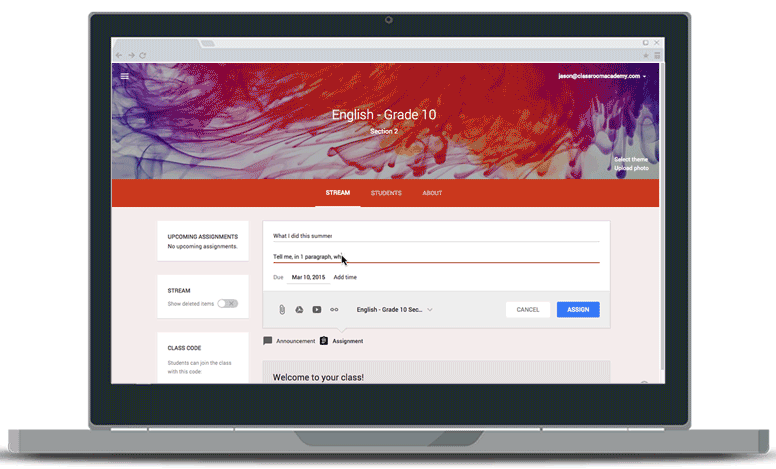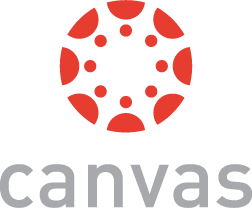Google Classroom
An online tool to help educators organize lesson plans and teach more efficiently
- Category Vertical Industry Software
Google Classroom presents itself as a learning management system — and while it's not as robust as dedicated LMS interfaces, it can be a great accompaniment to both in-person and remote educational environments. And since it's completely free to use, it can serve as a great choice for classrooms that might not have the resources for a fully-featured LMS. Add in the fact that it employs a software-as-a-service model, and you're left with a nimble platform that can scale well to classrooms of various sizes.
The most immediately appealing thing about Google Classroom is how easy it is to get onboarded. The software is completely to use, and the interface should be familiar with anyone who's already used Google Suite — which includes Gmail, Drive, and Docs. In either case, most educators and students should be able to work through the fundamentals of the platform in less than an hour.
In a little of cases, this existing software does the heavy lifting with some alterations making it specifically tailored to the needs of the classroom environment. Docs, Sheets, and Slides is tightly integrated and already configured ideally for collaboration between students and teachers. Functionally, this sharing is the beating heart of the experience. Different categories make it easy for teachers to create their own templates and create an organized method for sharing, annotating, and grading materials.
The fact that it's built on Google Suite means that Google Classroom is an ideal fit for classrooms that utilize Chromebooks, but it's not prohibitive in that regard at all. Students and teachers don't need a Gmail account to sign up for Google Classroom, and they can make use of all of the features without having to create one.
The final major piece of the puzzle is Google Hangouts. While the chat-based service never really gained traction in the general community, it's well-suited to the needs of a closed classroom and particularly a classroom with younger students. The Circles system makes it easy to break your students down into different groups according to class, grade, or any number of other criteria — but it's also a generally closed system that allows you to supervise the conversations happening. If anything, the integration of Google Hangouts could use some more expansion. But it gets the job done pretty effectively regardless.
Google Classroom technically might not match the definition of an LMS, but it can fulfill an important role in more traditional classrooms, and it can scale down respectably to suit the needs of private tutors and educators in non-traditional environments as well. Even better, it can integrate with some of the biggest existing LMS platforms out there.
Pros:
- Completely free for classes of any size
- Can be learned in about half an hour
- Wide variety of tools that will be familiar to most users
Cons:
- Very light on features compared to other LMS platforms
- Doesn't make the most of Google Hangouts integration
Highest-Rated Features:
- File Sharing
- Mobility
- Cloud
Lowest-Rated Features:
- Gamification
- White-Labeling
- Video Conferencing
- Company
- HQ Location
- Mountain View, CA
- Ownership
- NASDAQ:GOOG
- Total Revenue (USD mm)
- $182,527